Trust yourself. You know more than you think you do. -- BENJAMIN SPOCK
Saturday, July 17, 2010
Monday, July 12, 2010
100 Best Places to Live in America, 2010
As you'll see, these places are anything but average.
Courtesy: City of Eden Prairie
1. Eden Prairie, MN
Population: 64,000
Unemployment: 5.1%
Pluses: Plenty of jobs, very low crime, lots for kids to do
Minus: Long, cold winters
Why is Eden Prairie No. 1 this year? Not only is it family-friendly, it has a dynamite economy too.
At 5.1%, its unemployment rate is nearly one percentage point below the county rate and more than four points below the national average. It helps when you've got 50,000 jobs right in town.
MORE AT CNNMONEY.COM
- See the Top 25 Hotspots for the Rich and Single
- See the Full List of the 100 Best Places to Live in America
- See the Top 25 Best Places where Homes Are Affordable
Major employers include Fortune 500 trucking company C.H. Robinson, hearing-aid maker Starkey Labs, and the Minnesota Vikings, whose practice facility and front office are here. As for fiscal strength, Moody's gives the town a perfect AAA bond rating.
While it doesn't have much of a downtown, there's plenty of outer beauty: from gently rolling hills to 17 lakes that residents flock to year-round for swimming and ice skating. Town parks are laced with 125 miles of running, hiking, and biking trails.
No wonder residents rank among the healthiest people in the nation. Add in top-notch schools and safe streets and you've got a place that's tough to beat.
Courtesy: City of Ellicot City
2. Columbia/Ellicott City, MD
Population: 155,000
Unemployment: 5.2%
Pluses: Booming economy, terrific schools, diversity
Minus: Bad traffic
Ellicott City boasts grand homes, a lovely 18th-century downtown, and lots of restaurants. Columbia offers a wide range of housing, tons of parkland, and a major music venue. But those varied amenities are far from the only reasons this duo has risen to No. 2 from No. 8 in 2008. It's also an economic powerhouse with a jobless rate just as enviable as Eden Prairie's.
The nearby National Security Agency and the Fort Meade Army base together account for more than 8,000 jobs, and the government plans to move thousands more positions there by next year. Baltimore and D.C. are within commuting distance (30 and 60 minutes, respectively).
As for housing, the foreclosure rate is one of the lowest in Maryland, yet homes are affordable -- by Northeast standards, anyway. Factor in excellent schools and a diverse population (17% of residents are black, 14% Asian), and you can see why this place has become a magnet for families.
Even empty nesters like Alma, 46, and Elmer Gill, 54, who have lived in Columbia for 14 years, appreciate the town's appeal. Says Alma: "There's no other place we'd want to live."
Courtesy: Town of Newton
3. Newton, MA
Population: 82,000
Unemployment: 6.0%
Pluses: Great schools, low crime, strong economy
Minuses: Pricey homes, bad traffic
Less than 45 minutes from downtown Boston via train, subway, or express bus, Newton is divided into 13 "villages" loaded with classic New England charm. Most have pedestrian-friendly shopping districts, parks, and playgrounds.
Thursday, July 8, 2010
Sunday, July 4, 2010
Service Applications and Topologies in SharePoint Server 2010
11 | Service Applications and Topologies in SharePoint Server 2010
Introduction to Upgrade in SharePoint Server 2010
10 | Introduction to Upgrade in SharePoint Server 2010In this Getting Started with SharePoint Server 2010 module (10 of 11), we take a look at the upgrade process and options available to go from Microsoft Office SharePoint Server 2007 to SharePoint Server 2010. |
9 | Tools to Optimize the Performance of SharePoint Server 2010 In this Getting Started with SharePoint Server 2010 module (9 of 11), we cover performance-related tools to manage resources, troubleshoot problems, and increase performance in Microsoft SharePoint Server 2010.
9 | Tools to Optimize the Performance of SharePoint Server 2010
Windows PowerShell for SharePoint Server 2010 Administrators
8 | Windows PowerShell for SharePoint Server 2010 Administrators
Security in SharePoint Server 2010
7 | Security in SharePoint Server 2010In this Getting Started with SharePoint Server 2010 module (7 of 11), learn how to give users permissions to the content, as well as who can access Central Administration and manage the service applications. |
Creating Your First Web Application, Site Collection and Web Site
6 | Creating Your First Web Application, Site Collection and Web SiteIn this Getting Started with SharePoint Server 2010 module (6 of 11), we help you create the first site on a SharePoint farm by using Microsoft SharePoint Server 2010. Learn how to create Web applications, site collections, and Web sites. |
Backups in SharePoint Server 2010
5 | Backups in SharePoint Server 2010
Search in SharePoint Server 2010
4 | Search in SharePoint Server 2010In this Getting Started with SharePoint Server 2010 module (4 of 11), we help you learn about the search capabilities in Microsoft SharePoint Server 2010. Learn which content sources you can crawl to create an index, how to schedule crawls, and find out about IFilters for third-party file types. |
Simple Install for Testing
Simple Install for Testing
How SharePoint Server 2010 Works
How SharePoint Server 2010 Works ?
What Can SharePoint Server 2010 Do for Me?
What Can SharePoint Server 2010 Do for Me?
source ::http://technet.microsoft.com/en-us/sharepoint/ee518663.aspx
MOSS 2010 INSTALLATION STEPS ON A VIRTUAL MACHINE
Installing SharePoint 2010 on Windows 2008 Server R2
- I chose to take advantage of testing the new version of SharePoint by testing in the same time the Windows 2008 Server R2 OS because Microsoft provides presently an 180 days evaluation version of it.
- As you certainly know, SharePoint 2010 requires a 64 bits OS to run.
Therefore, I have chosen to create the Virtual Machine with VMware because it is to date the only way of making run an 64 bit OS guest on a 32 bits OS host.
you can actually create a Virtual Machine running Windows 2008 Server R2 64 bits on a 32 bits host by using the free version of VMware:
VMware player 3.0.
You can download this software after registration at:
http://downloads.vmware.com/d/info/desktop_downloads/vmware_player/3_0
The SharePoint 2010 content databases will run on a SQLServer 2008 Standard Edition Database Engine.



The wizard will detect automatically the OS version and will start easy install.

Don't provide any product key you don't need any for this evaluation version, but take time to provide a password because this account will be your Administrator account of your new Virtual Machine and using an Administrator account that has not a password will lead to many problems when configuring your machine and more trouble when working with SharePoint 2010.







Do not choose a Web Server version otherwise you will not be able to add an "Application Server" role to the server later.
Choose the Full Installation of the Enterprise Version.




You can complete these tasks by using commands in the Initial Configuration Tasks window, which opens immediately after the operating system installation is complete.
The Initial Configuration Tasks window opens at each startup, unless the Do not show this window at logon check box is selected.
C:\Windows\System32\Oobe.exe

Right click your desktop and choose "Screen resolution".

Troubleshoot tab
Change Settings button
Set the cursor to the Full position.



Click on the "Activate Windows" link.






i



- Click Start, point to Administrative Tools, and then click Server Manager.
- If the User Account Control dialog box appears, confirm that the action it displays is what you want, and then click Continue.
- Under Security Summary, click Configure IE ESC.
- Under Administrators, click On (Recommended) or Off, depending on your desired configuration.
- Under Users, click On (Recommended) or Off, depending on your desired configuration.
- Click OK.
- Restart Internet Explorer to apply Enhanced Security Configuration.
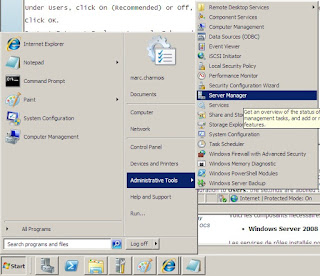 G
G

The "Add Roles" Wizard is opening.
Check the check box for Application Server.
The wizard opens a modal dialog for the Required Features
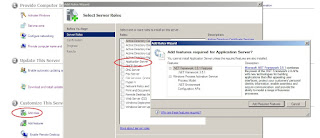
You are taken to and intermediate dialog. Click "Next" to go to the "Role Services" dialogs.
Click "Next"

.Net Framework 3.5.1
Web Server (IIS) Support
TCP Port Sharing
HTTP Activation
TCP Activation
Named Pipes Activation

You are taken to an the intermediate page for the Web Server (IIS) Role
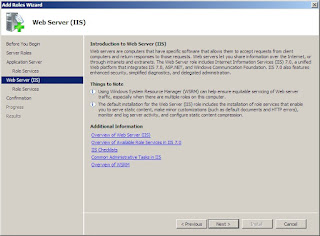
The Select Role Services for Web Server (IIS) Role is displaying, but just let the default options.
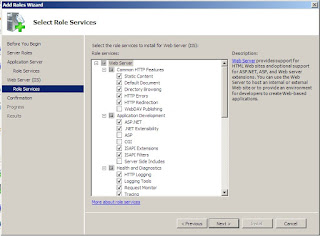

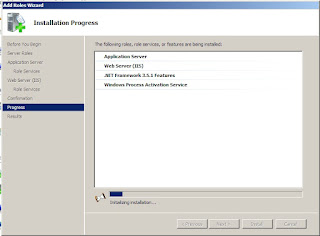

The next section will detail the required things to do in order to be compliant with these requirements.
As precised by Micorsoft :
"If you have Microsoft "Geneva" Framework installed, you must uninstall it before you install the Windows Identity Foundation (WIF)."7 Configuring the server - Configuration Operations for SharePoint 2010
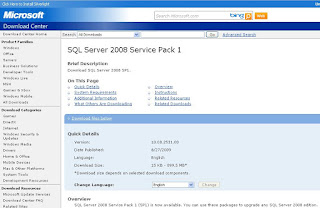

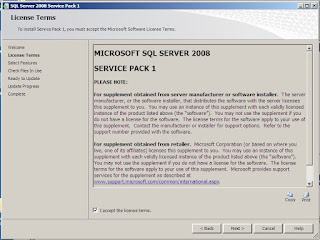
"We do not recommend that you use CU3 or CU4, but instead CU2, CU5, or a later CU than CU5."


Here is the direct link to the download:


Issue 1
Partially trusted Web parts are Web parts that are deployed to the Bin directory of a Web application.
FIX: A hotfix that provides a method to support the token authentication without transport security or message encryption in WCF is available for the .NET Framework 3.5 SP1 (http://go.microsoft.com/fwlink/?LinkID=166231).
Check its name : Windows6.1-KB976462-v2-x64
Be careful, there is a specific version for Windows server 2008 R2.
By the way, it seems you do not need to install it manually since it should be done by the SharePoint 2010 prerequisites software installation.



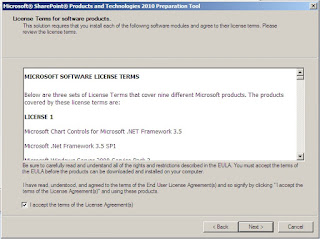





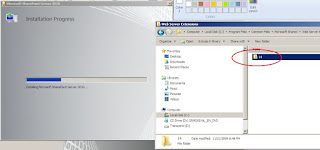


In the SharePoint 2010 version, you are not allowed as before to mount a Farm installation on a single machine using local accounts.
If you had continued with the wizard you would have been stopped in the configuration by the following issue:
the specified user Administrator is a local account. Local accounts should only be used in stand alone mode.

This policy requires service accounts not to be administrator of any server of a farm, and that each service or process runs using a distinct account.
- First, doing this will help you to debug because the traces of errors in the SharePoint log or in the event wiever sometimes report the name of the involved account and it will be easier to debug an issue if you have a precise information and not always a reference to the unique "Administrator" local account.
- Second, using the same system of accounts within the development machines and the QA and production ones can help you to prevent some bugs. Some bugs are due to the fact that the security used for service accounts are different on the development environment and the QA and production ones. So it is better if a bug linked to this security configuration occurs in your development machines than in the QA or worse in the production environement.
For these two reasons, thus, I personally think it is a good practice to have the same service accounts configuration in all your environments even on the development ones.
Regarding the least priviliege administration policy, The minimal SharePoint installation requires us to create 2 local accounts :
- One is for the process of the IIS Application Pool of the central administration. Assume we call it SPS_Farm
- The second will be used for the process of the IIS Application Pool of the first Web Application if it is isolated in its own Application Pool. Assume we call the first Web Application WebApp-80 because it will use the 80 port, let us call this account SPS_WebApp-80.


The database name --> choose any name, for example SharePoint_Config
The database Server name --> type the name of your Virtual Machine in my case VMDEV-012
You will be then prompt for the system account credential. It is now the time to pass the credential of the SPS_FARM service account. Don't forget the machine (domain) name otherwise you will get an exception of the SharePoint shell.


At this step of the installation you can check that two operations has been performed behind the scene.
Two databases has been created in the database server referenced in the shell window. There is at this point no difference with MOSS 2007 instalation.

3 web services has been created in IIS with 3 distinct application pools for each. That is a new feature of SharePoint 2010.











As there is sometimes concern with the SharePoint Services installation with Windows 2008 Server R2, you should check that the services installation has completed successfully.
On SharePoint 2010 Central Administration Home Page under the System Settings section click Manage services on server.


$myWebAppServiceAccount = Get-Credential VMDEV-012\SPS_WebApp-80

New-SPManagedAccount -Credential $myWebAppServiceAccount



named it "Web App - 80"
let the Application pool default settings
named the content database "WSS_Content_WebAppp-80"












I have personally chosen to create a team site called "SharePoint 2010" team site"





Installing and configuring SMTP and POP3 e-mail for SharePoint 2010
And if you plan to migrate to a SharePoint 2010 you can take a look at this post:
Migrating to SharePoint 2010
Last, here are some posts to start customizing SharePoint 2010:
Customizing and branding the wiki pages for a SharePoint 2010 Team Site
Concern of Services on Server installation with Windows 2008 Server R2.
I have read here and there that SharePoint Services installation does not work for Windows 2008 Server R2. I encountered this problem once for an installation but it actually does work.
I have updated this post with a screen shot that shows what you have to see in order to check that all services are actually properly installed.
see :
8.4 Running the SharePoint Products Configuration Wizard
Warning for the hotfix for the token authentication in WCF (kb971831)
see :
7.6 hotfix for the token authentication in WCF
As usual I will do my best to supply a step by step tutorial as detailed as possible which demonstrates how to install 2010 SharePoint Bêta on Windows server 2008 R2.
- Environment for this SharePoint 2010 installation:
The environment I propose to mount in this tutorial is a development environment that uses a SharePoint 2010 Beta Farm installation on a single computer using an unique local administrator account.
The SharePoint 2010 content databases will run on a SQLServer 2008 Standard Edition Database Engine.
Therefore, I have chosen to create the Virtual Machine with VMware Workstation 6.5.3 because it is to date the only way of making run an 64 bit OS guest on a 32 bits OS host.
I will check if it is possible to mount an image with the free VMware Player product in order this tutorial do not require any purchase for a developer that has the benefits of the SharePoint Beta download. If it is possible, I will publish about it later.
Updated November 23rd [...
I have verified that you can actually also create a Virtual Machine running Windows 2008 Server R2 64 bits on a 32 bits host by using the free version of VMware:
VMware player 3.0.
You can download this software after registration at:
http://downloads.vmware.com/d/info/desktop_downloads/vmware_player/3_0
...]
Last, if you want to install SharePoint 2010 using Domain Accounts, you can visit the post of Jeremy Thake, very useful with treeview menu listing all the operations to be performed:
Install SharePoint 2010 Public Beta on Standalone Windows Server 2008



The wizard will detect automatically the OS version and will start easy install.

Don't provide any product key you don't need any for this evaluation version, but take time to provide a password because this account will be your Administrator account of your new Virtual Machine and using an Administrator account that has not a password will lead to many problems when configuring your machine and more trouble when working with SharePoint 2010.







Do not choose a Web Server version otherwise you will not be able to add an "Application Server" role to the server later.
Choose the Full Installation of the Enterprise Version.




You can complete these tasks by using commands in the Initial Configuration Tasks window, which opens immediately after the operating system installation is complete.
The Initial Configuration Tasks window opens at each startup, unless the Do not show this window at logon check box is selected.
C:\Windows\System32\Oobe.exe

Right click your desktop and choose "Screen resolution".

Troubleshoot tab
Change Settings button
Set the cursor to the Full position.



Click on the "Activate Windows" link.






i



- Click Start, point to Administrative Tools, and then click Server Manager.
- If the User Account Control dialog box appears, confirm that the action it displays is what you want, and then click Continue.
- Under Security Summary, click Configure IE ESC.
- Under Administrators, click On (Recommended) or Off, depending on your desired configuration.
- Under Users, click On (Recommended) or Off, depending on your desired configuration.
- Click OK.
- Restart Internet Explorer to apply Enhanced Security Configuration.
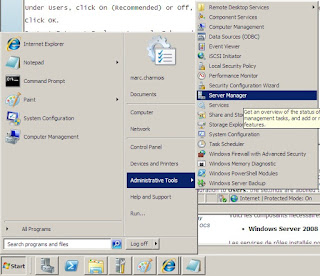 G
G

The "Add Roles" Wizard is opening.
Check the check box for Application Server.
The wizard opens a modal dialog for the Required Features
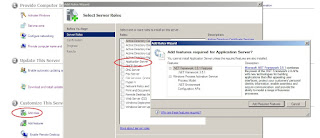
You are taken to and intermediate dialog. Click "Next" to go to the "Role Services" dialogs.
Click "Next"

.Net Framework 3.5.1
Web Server (IIS) Support
TCP Port Sharing
HTTP Activation
TCP Activation
Named Pipes Activation

You are taken to an the intermediate page for the Web Server (IIS) Role
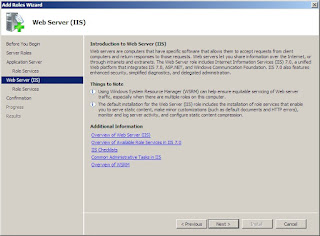
The Select Role Services for Web Server (IIS) Role is displaying, but just let the default options.
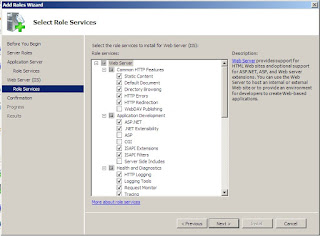

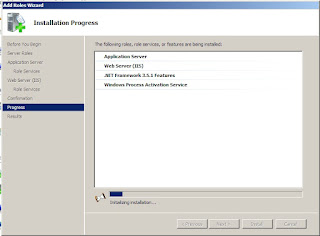

The next section will detail the required things to do in order to be compliant with these requirements. As we install SharePoint on Windows 2008 Server R2 and because we have run the latest updates, most of the required add in will be useless.
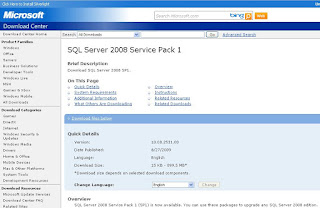

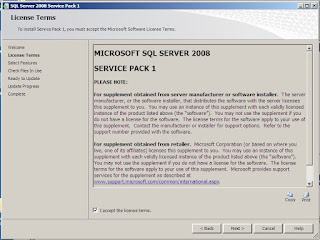








hotfix that provides a method to support the token authentication without transport security or message encryption in WCF
it seems that the link supplied by MSDN and by the page "Determine hardware and software requirements (SharePoint Server 2010)" are not leading to the correct update for the R2 version of the OS.
As referenced by Jeremy Thake in his post, I think the good update is to find at:
http://connect.microsoft.com/VisualStudio/Downloads/DownloadDetails.aspx?DownloadID=23806
Its name: Windows6.1-KB976462-x64
I performed the installation today and it ran perfectly well.
You can find the complete explanation regarding this update on the SharePoint Team Blog:
Installation notice for the SharePoint Server Public Beta on Microsoft Windows Server 2008 R2 and Microsoft Windows 7



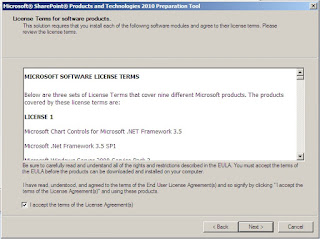





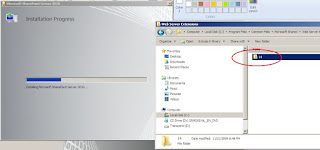


In the SharePoint 2010 version, you are not allowed as before to mount a Farm installation on a single machine using local accounts.
If you had continued with the wizard you would have been stopped in the configuration by the following issue:
the specified user Administrator is a local account. Local accounts should only be used in stand alone mode.



The database name --> choose any name, for example SharePoint_Config
The database Server name --> type the name of your Virtual Machine in my case VMDEV-007
You will be then prompt for the system account credential. In our case to go fast and not start explaining the "least privileges administration policy" just type the administrator login and password the which you are logged with.


At this step of the installation you can check that two operations has been performed behind the scene.
Two databases has been created in the database server referenced in the shell window. There is at this point no difference with MOSS 2007 instalation.

3 web services has been created in IIS with 3 distinct application pools for each. That is a new feature of SharePoint 2010.











As there is sometimes concern with the SharePoint Services installation with Windows 2008 Server R2, you should check that the services installation has completed successfully.
On SharePoint 2010 Central Administration Home Page under the System Settings section click Manage services on server.




named it "Web App - 80"
let the Application pool default settings
named the content database "WSS_Content_WebAppp-80"






I have personally chosen to create a team site called "SharePoint 2010" team site"





Well done !
SOURCE :: http://mosshowto.blogspot.com/2009/11/installing-sharepoint-2010-windows-2008.html


